


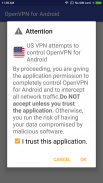




Descrizione di US VPN
"OpenVPN For Android" is the official full-featured Android VPN client for the OpenVPN Access Server, Private Tunnel VPN and OpenVPN Community, developed by OpenVPN Technologies, Inc, this plug-in is not developed by OpenVPN Technologies, Inc.
Data channel encryption, through the firewall, to protect your privacy
OpenVPN for Android download:
https://play.google.com/store/apps/details?id=de.blinkt.openvpn
Tutorial: http://max-everyday.com/2017/04/japanvpn-tutorial/
*** important ***
- This application is a plug-in, can not work independently.
- It is recommended to install OpenVPN official client "OpenVPN For Android", this application for it to do some special design.
*** How to use ***
As "OpenVPN For Android" plugin as an example:
1. Install this application, while installation "OpenVPN For Android"
2. open this application, click the Refresh button, the server list will appear later
3. Click on "Play" button , the IP address of OpenVPN profile will be save, import and start to connect to the server by pass command to "OpenVPN For Android" app.
4. If you're lucky enough, free server is not busy, your device will be successfully connected to VPN server.
*** common problem ***
1. "Trust this program" can not tick?
>> Installation of the software conflict, check whether the installation called "blue light filter" software, please try to stop it (or temporarily removed)
2. Can't connect to server, show error: "PolarSSL: SSL read error : X509 - Certificate verification failed".
>> Some servers may not work very stable, press the "reload" button to get new server ip to retry.
This free app not able to guarantee the quality of service.
"OpenVPN per Android" è il client VPN Android full-optional ufficiale per l'OpenVPN Access Server, Tunnel VPN privata e OpenVPN comunitaria, sviluppato da OpenVPN Technologies, Inc, questo plug-in, non è sviluppato da OpenVPN Technologies, Inc.
Crittografia canale dati, attraverso il firewall, per proteggere la vostra privacy
OpenVPN per il download Android:
https://play.google.com/store/apps/details?id=de.blinkt.openvpn
Tutorial: http://max-everyday.com/2017/04/japanvpn-tutorial/
*** importante ***
- Questa applicazione è un plug-in, non è in grado di lavorare in modo indipendente.
- Si raccomanda di installare OpenVPN client ufficiale "OpenVPN per Android", questa applicazione per poter fare un po 'speciale design.
*** Come usare ***
Come plug-in "OpenVPN per Android" come esempio:
1. Installare l'applicazione, mentre l'installazione "OpenVPN per Android"
2. aprire questa applicazione, fare clic sul pulsante Aggiorna, l'elenco dei server apparirà in seguito
3. Fare clic sul pulsante "Play", l'indirizzo IP del profilo OpenVPN sarà salva, l'importazione e iniziare a connettersi al server con il comando passa a "OpenVPN Per Android" app.
4. Se siete abbastanza fortunati, server gratuito non è occupato, il dispositivo sarà connesso con successo al server VPN.
*** problema comune ***
1. "Fidati di questo programma" non può spuntare?
>> L'installazione del conflitto di software, verificare se l'installazione del software chiamato "filtro blu luce", si prega di provare a fermarlo (o temporaneamente rimosso)
2. Non è possibile connettersi al server, errore spettacolo: "PolarSSL: SSL errore di lettura: X509 - Il controllo del certificato non riuscita".
>> Alcuni server potrebbero non funzionare molto stabile, premere il tasto "ricarica" per ottenere nuovi server ip per riprovare.
Questa applicazione gratuita non è in grado di garantire la qualità del servizio.







